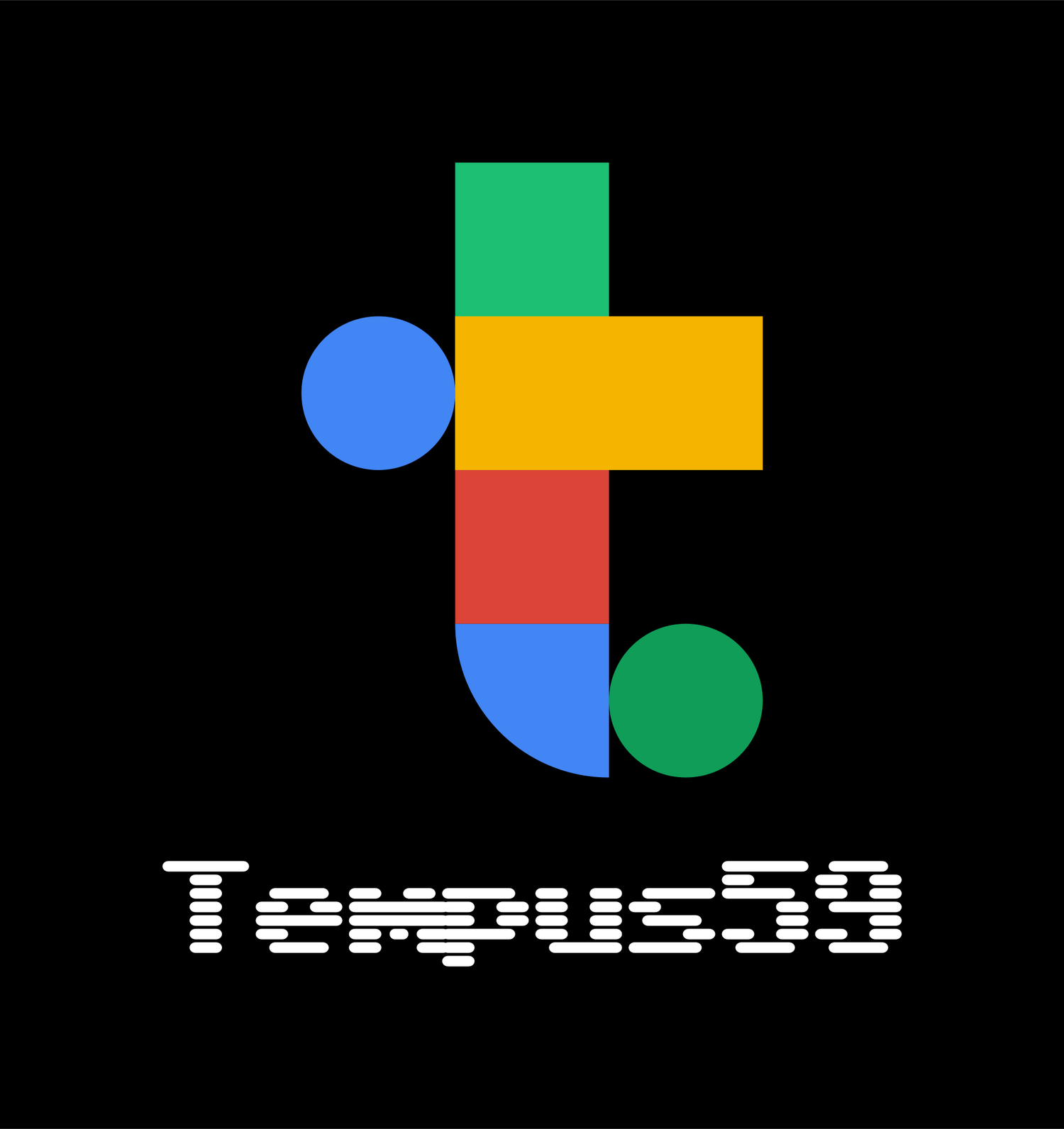Performance Max for Lead Generation
P-Max for Lead Generation?
No way.
OH YES and here is how you can make it a success.
First and foremost, before the first actual point, make sure you run a search campaign also.
Search + P-Max, for Lead-Gen, is the ultimate 1-2 punch.
1. High Quality Creative Assets
The creative you upload sets the ceiling for your campaign’s performance.
PMax builds ads automatically, but it can only use what you provide.
This is point 1 because if you do not have photos and videos, this will be a fail for your lead-gen client.
Use real product photos, lifestyle shots, team photos, and short clips that feel natural.
The more diverse your creative pool, the better the system can match the right ad to the right audience.
Don’t forget, if you want to utilize P-Max at its most optimal, you will have to upload images and video.
There is something that captivates a potential lead, when you use user-generated content.
This can be a review of your resturuant or roofing company. Even a YouTube video testimonial from a satisfied client.
It’s silly to think we can’t generate leads on the display network, such as YouTube.
Your lead-gen Search Campaign can bring in colder traffic, and your P-Max campaign with maxed out images and YouTube videos can be the remarketing agent to keep your service business top-of-mind.
2. Audience Signals
PMax is designed to find conversions on its own, but you can speed up learning and improve accuracy by giving it guidance. Audience signals are your way of steering the algorithm.
Start with first-party data. Upload your customer lists, retargeting audiences, and CRM segments. These tell Google’s system what kinds of users tend to convert.
You can also layer in in-market or affinity audiences that reflect your typical customers. For example, a home service business might target “Home Improvement” audiences or “Homeowners aged 30–50.” These signals give Google better direction early on.
Add search themes that describe the services or topics related to your business. If you are running campaigns for an HVAC company, try search themes like “air conditioning service” or “furnace repair.”
Review your audience performance often. Remove signals that bring unqualified traffic and refresh your lists with new customer data. The better your signals, the faster PMax learns who your ideal prospects are.
Good audience signals don’t limit your reach—they give the AI a clear starting point. The goal is to shorten the learning curve and help the system find lookalike customers more efficiently.
3. Conversion Tracking
Clean, accurate conversion tracking is the backbone of any lead generation strategy. If you want Google’s Smart Bidding to find quality leads, it needs the right data.
Define your key actions. For most lead generation campaigns, this means tracking form submissions, phone calls, and booked appointments. Name your conversions clearly and set the most important ones as “Primary” so that Smart Bidding uses them for optimization.
Feed the system rich data whenever possible. Import offline conversions from your CRM, such as when a lead becomes a customer. If you can assign a dollar value to each lead type, switch to Maximize Conversion Value or Target ROAS bidding.
Not every lead is a good lead. Tag each contact in your CRM as qualified or junk, then re-import only the qualified ones. Over time, Google’s system will learn the difference and spend more on traffic that leads to real sales.
The more detailed your conversion tracking is, the smarter your bidding becomes. This single adjustment can turn a campaign from generating noise into driving real business outcomes.
4. Call Tracking Software
Phone calls still drive a large portion of leads, especially for service-based businesses. Without call tracking, you lose a major part of the picture.
Use call tracking numbers in your ads and landing pages so every call can be tied back to its source. Services like CallRail can automatically import those calls as conversions into Google Ads.
Once call tracking is in place, go a step further. Label each call as qualified or not and import only the qualified ones back into your account. If possible, assign an estimated value to each call so Smart Bidding can optimize for quality, not just quantity.
Always verify that your integration works correctly. Check your reporting to ensure that calls are being attributed to the right campaigns. This helps prevent wasted spend and ensures that your campaign optimizes toward real phone leads.
Tracking calls alongside forms gives you a complete view of your lead funnel. PMax performs far better when it understands which calls actually drive business.
5. Landing Page Experience
A strong landing page can make or break a lead generation campaign. PMax can bring in traffic, but your website must convert it.
Make sure your landing page clearly matches the ad’s promise. If the ad promotes a free quote, the landing page headline and form should immediately reflect that. Keep the design simple and the focus on one clear call-to-action.
Speed is crucial. Slow pages lose leads quickly. Use Google PageSpeed Insights to test your load time and aim for under three seconds.
Consider using Final URL Expansion if you have multiple service pages that fit different user intents. If you enable it, exclude pages like your blog or careers section so only relevant pages are used.
Add form protections such as CAPTCHA or qualifying questions to filter spam and low-quality submissions. Each bad lead confuses Google’s algorithm, so protecting your data quality matters.
Continue to test and refine your pages. Compare results across URLs, tweak form placements, and analyze bounce rates. A faster, clearer, more relevant page will always convert better.
6. Search Categories and Asset Reporting
PMax has become much more transparent in how it reports data. The Search Terms Insights report shows you which types of searches and categories are generating your conversions.
Use these insights to identify where your leads are coming from and which themes perform best. Adjust your ad copy and creative to emphasize the categories that drive the most qualified leads.
Review asset performance regularly. Google now shows how each image, headline, and video performs by device and channel. Remove or refresh underperforming creative and double down on assets that convert well.
Check channel breakdowns to see which networks—Search, Display, YouTube, or Discover—produce the best cost per lead. Reallocate your budget to focus on the channels with the highest return.
Treat these reports as ongoing feedback. If one audience or asset group performs consistently better, apply its winning formula elsewhere.
Understanding and acting on PMax reporting turns an automated campaign into a learning system that gets smarter every month.
Final Thoughts
Performance Max can be incredibly effective for lead generation when it’s structured correctly. Success comes from combining clean data, thoughtful user-genrerated creatives, accurate tracking, and ongoing analysis.
When your assets tell a clear story, your signals are strong, and your conversions are well-defined, Google’s automation works for you—not against you.
Check out our podcast, The PPC Cave, and if you need a consult or audit do not hesitate to contact me at Gene@Tempus59.com.